In the age of digital classrooms, where technology and education seamlessly merge, classroom headphones have become an indispensable tool. Whether it’s interactive lessons, virtual learning platforms, or multimedia activities, school headphones are essential in creating a focused and engaging learning environment. Let’s now explore why they’re a must-have in today’s classrooms and how they contribute to effective digital learning.
Promoting Individualized Learning
Digital learning thrives on personalization, allowing students to progress at their own pace. Classroom headphones enable each student to focus on their specific lessons, whether it’s mastering a math concept, learning a new language, or exploring virtual science experiments.
How They Help:
- Students can work on tailored assignments without distracting their peers.
- Multimedia content, like educational videos and interactive apps, becomes more impactful.
- Educators can address varying skill levels within the same classroom.
Minimizing Distractions
Classrooms are naturally vibrant and sometimes noisy. Headphones help students tune into their lessons without being distracted by background chatter or other activities.
This is particularly crucial during:
- Interactive group projects where some students may need focused digital tools.
- Quizzes or tests are conducted through online platforms.
- Collaborative spaces, such as libraries or shared workstations.
By creating a personal bubble of sound, headphones enhance concentration and productivity.
Enhancing Multimedia Learning Experiences
Digital learning often involves a blend of audio and visual content, such as:
- Educational videos.
- Virtual simulations.
- Audiobooks and podcasts.
High-quality headphones amplify these experiences, ensuring students don’t miss crucial details. Clear, immersive audio improves comprehension and keeps learners engaged for longer periods.
Supporting Special Education Needs
Headphones are especially beneficial for students with special needs. They provide a sensory-friendly tool for reducing external stimuli, helping students with conditions like ADHD or auditory processing disorders focus on their tasks.
For Special Education, Headphones Can:
- Deliver calming background music to improve focus.
- Offer clear, isolated instructions for students requiring extra guidance.
- Facilitate speech and language therapy through specialized software.
Encouraging Safe Listening Practices

Modern classroom headphones often come with volume-limiting technology, ensuring sound levels stay within safe ranges. This feature is particularly important for young learners, protecting their hearing while they enjoy immersive educational content.
Fostering Privacy and Confidence
In digital learning environments, students might feel self-conscious while answering questions or working through mistakes. Headphones offer a degree of privacy, allowing students to focus on their work without fear of judgment.
Examples Include:
- Language learners practicing pronunciation.
- Students taking assessments or quizzes.
- Gamified learning apps where progress is personal and unique.
- Simplifying Virtual and Hybrid Learning
With virtual and hybrid learning becoming increasingly common, headphones are a bridge between the classroom and home. They ensure students can clearly hear their teacher during live online sessions or prerecorded lessons, maintaining consistency in their education.
Key Benefits of Virtual Learning:
- Reducing feedback and echo during live classes.
- Ensuring better communication between students and teachers.
- Creating a distraction-free environment at home.
Boosting Classroom Organization and Collaboration
Classroom headphones make managing group projects and activities easier. With each student plugged into their individual tasks, educators can oversee multiple groups without chaos. Headphones also allow students to work collaboratively on multimedia presentations or shared digital tasks without disturbing others.
Choosing the Right Classroom Headphones
To maximize the benefits of classroom headphones, consider the following:
- Durability: Choose headphones designed to withstand frequent use by students.
- Comfort: Ensure adjustable headbands and cushioned ear cups for long-term wear.
- Compatibility: Opt for headphones that are compatible with classroom devices like tablets, laptops, and desktops.
- Hygiene: Select models that are easy to clean or come with replaceable ear pads.
In the digital age, classroom headphones are more than just accessories. They’re essential tools for creating effective, inclusive, and engaging learning environments. They help students focus, personalize their learning experiences, and fully immerse themselves in the dynamic world of digital education. Whether it’s enhancing multimedia lessons, supporting special education needs, or facilitating virtual learning, headphones ensure that every student gets the most out of their educational journey.…







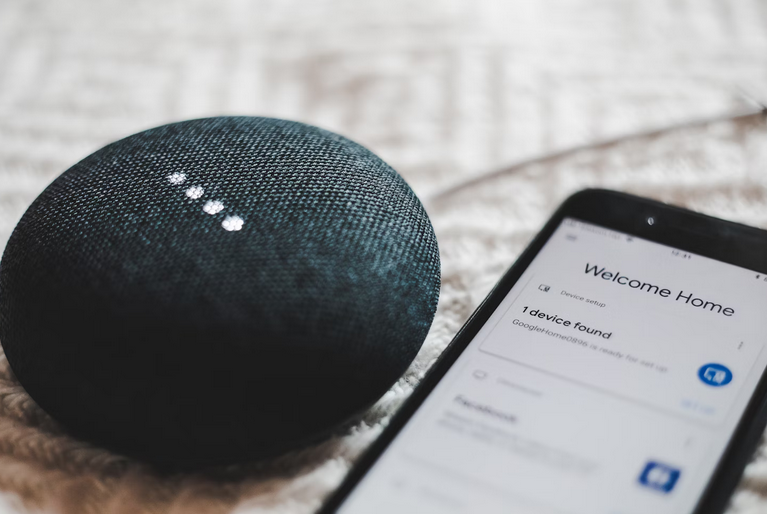




 Before buying technology, check to see if it’s compatible with other devices or systems you may have. For example, if you want to pair a Bluetooth speaker with your phone, ensure it’s compatible with both. If you want technology that requires an operating system, make sure the technology works with the version of that OS installed on your device.
Before buying technology, check to see if it’s compatible with other devices or systems you may have. For example, if you want to pair a Bluetooth speaker with your phone, ensure it’s compatible with both. If you want technology that requires an operating system, make sure the technology works with the version of that OS installed on your device.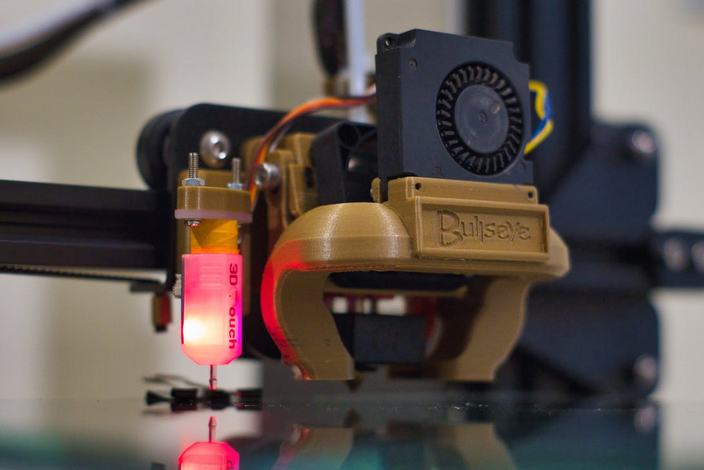
 The first on the list is BlocksCAD. This software is meant for educational purposes, and it is very user-friendly. Even if you are new to CAD, you will be able to use this software with ease. BlocksCAD has a very intuitive interface which makes it easy to use. One of the best features of this software is that it comes with a library of pre-made shapes. This means that you can quickly create objects without starting from scratch. BlocksCAD is also great for collaborating with others as it has a built-in chat feature. With only $7.50 per year for students, this software is available for free, and it runs on Windows, macOS, and Linux.
The first on the list is BlocksCAD. This software is meant for educational purposes, and it is very user-friendly. Even if you are new to CAD, you will be able to use this software with ease. BlocksCAD has a very intuitive interface which makes it easy to use. One of the best features of this software is that it comes with a library of pre-made shapes. This means that you can quickly create objects without starting from scratch. BlocksCAD is also great for collaborating with others as it has a built-in chat feature. With only $7.50 per year for students, this software is available for free, and it runs on Windows, macOS, and Linux. Last but not least, we have TinkerCAD. Autodesk owns this software, and it is one of the most popular CAD
Last but not least, we have TinkerCAD. Autodesk owns this software, and it is one of the most popular CAD